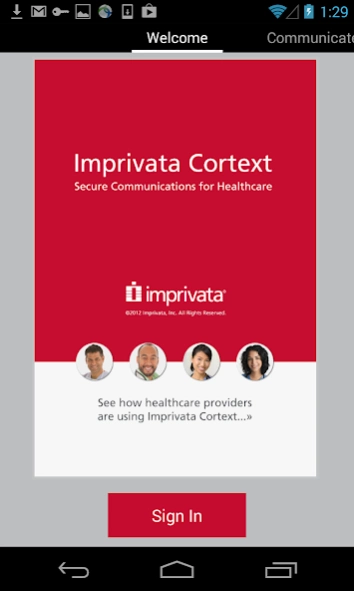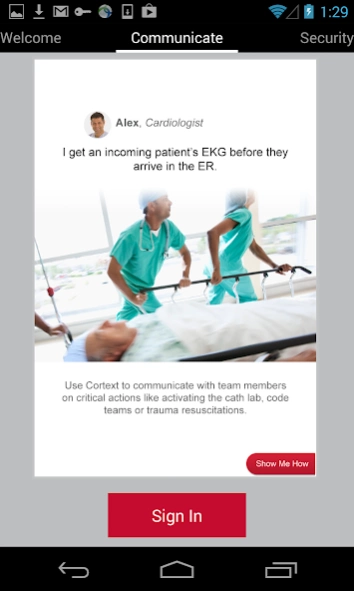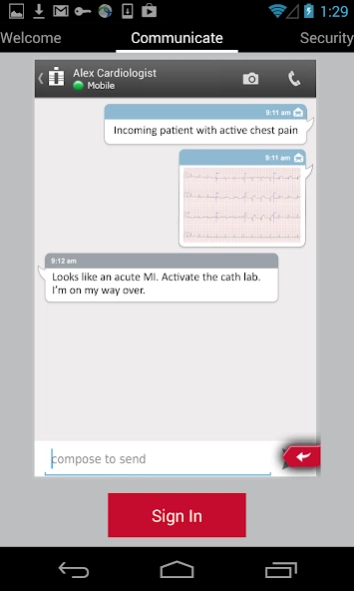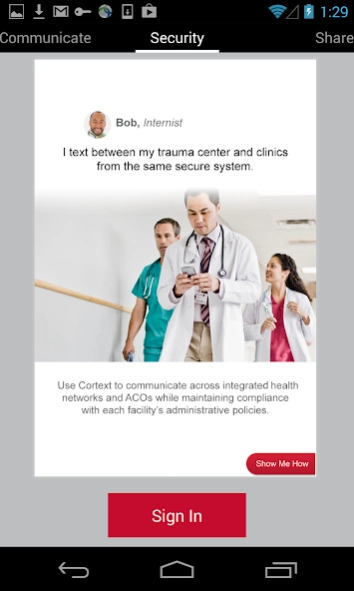Cortext 4.5.2.4520046
Continue to app
Free Version
Publisher Description
Cortext - Imprivata Cortext™ is the secure communication platform for healthcare.
Imprivata Cortext® is the secure communication platform for healthcare that enables hospitals to replace pagers for improved care coordination, patient safety and patient satisfaction.
Imprivata Cortext enables healthcare organizations to:
- Communicate securely from any workstation or mobile device
- Improve security and ensure HIPAA compliance with streamlined communications for healthcare
- Improve provider efficiency and patient satisfaction
- Utilize context-rich messaging to improve inefficient communication technology
- Increased adoption and ease deployment with Imprivata OneSign integration
Key Clinical Features:
- Secure text, photo & group messaging
- Multi-site communication
- Multi-device with real-time message sync
- Delivery and read receipts
- User-set customizable Availability Status
- Quick responses and callback requests
- Out-of-Network messaging to affiliated providers
- Clinical system integration
Key Administrative & Security Features:
- Active Directory authentication
- Single Sign-On integration
- Verified for HIPAA compliance by 3rd party
- 256-bit Encryption in transit and rest
- Remote Wipe & App PIN enforcement
About Cortext
Cortext is a free app for Android published in the Health & Nutrition list of apps, part of Home & Hobby.
The company that develops Cortext is Imprivata, Inc. The latest version released by its developer is 4.5.2.4520046.
To install Cortext on your Android device, just click the green Continue To App button above to start the installation process. The app is listed on our website since 2023-08-09 and was downloaded 3 times. We have already checked if the download link is safe, however for your own protection we recommend that you scan the downloaded app with your antivirus. Your antivirus may detect the Cortext as malware as malware if the download link to com.imprivata.Messaging is broken.
How to install Cortext on your Android device:
- Click on the Continue To App button on our website. This will redirect you to Google Play.
- Once the Cortext is shown in the Google Play listing of your Android device, you can start its download and installation. Tap on the Install button located below the search bar and to the right of the app icon.
- A pop-up window with the permissions required by Cortext will be shown. Click on Accept to continue the process.
- Cortext will be downloaded onto your device, displaying a progress. Once the download completes, the installation will start and you'll get a notification after the installation is finished.